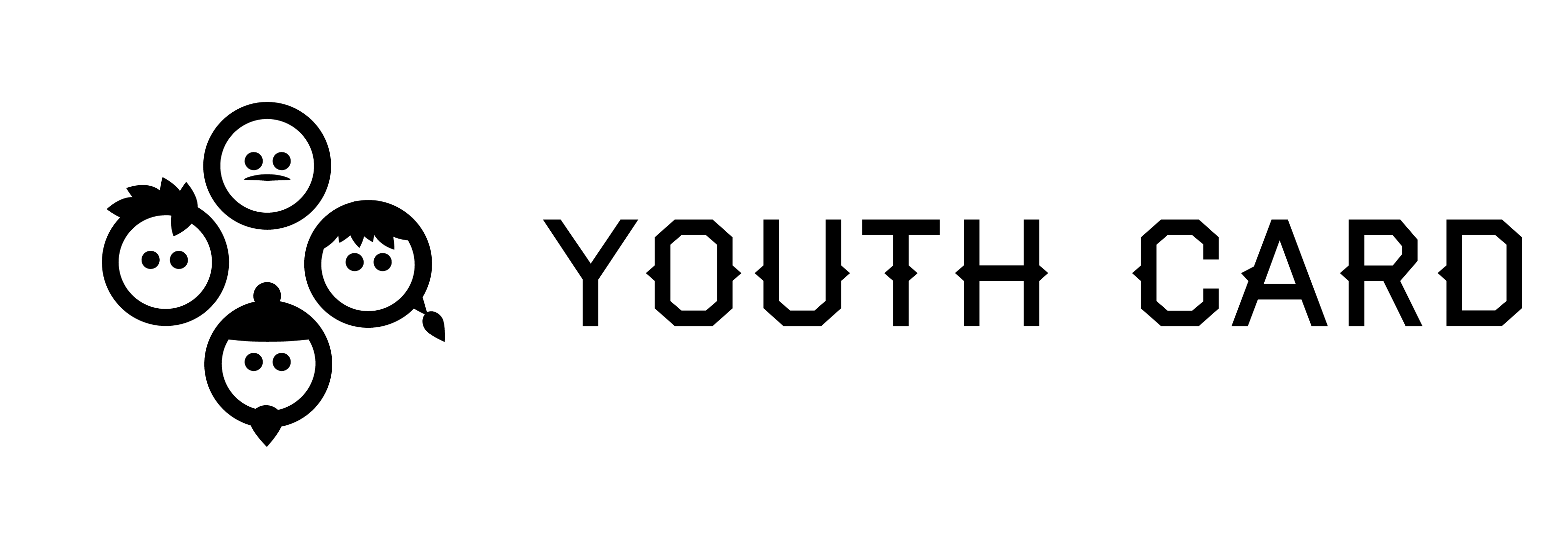Creating your account
Creating your account
Index
Sign up - Frontpage
If you are a new youth card user, you can create account by clicking "sign up". You can also sign up by using your Facebook account if you wish.
Fill in your information
For registration you need to fill in your information. Fill all mandatory fields and submit the registration form. A user account is created for you. Remember to activate your account after registration! You will need to receive a valid email, or a valid mobile phone number; an activation link is sent to your e-mail address.
If you used Facebook for login, you are asked to add your information when you sign in.
If you did not reach activation link to your e-mail, check junk mail. If it's not there either, contact the site admins.
You're good to go!
Congrats! Now you have a youth card!
View your youth card by clicking my card on the menu.
You can edit your information by clicking your name on the frontpage. Log out by clicking the sign out-button on the frontpage. You can also use the little wheel-symbol on the top-right corner to edit your information and log out.