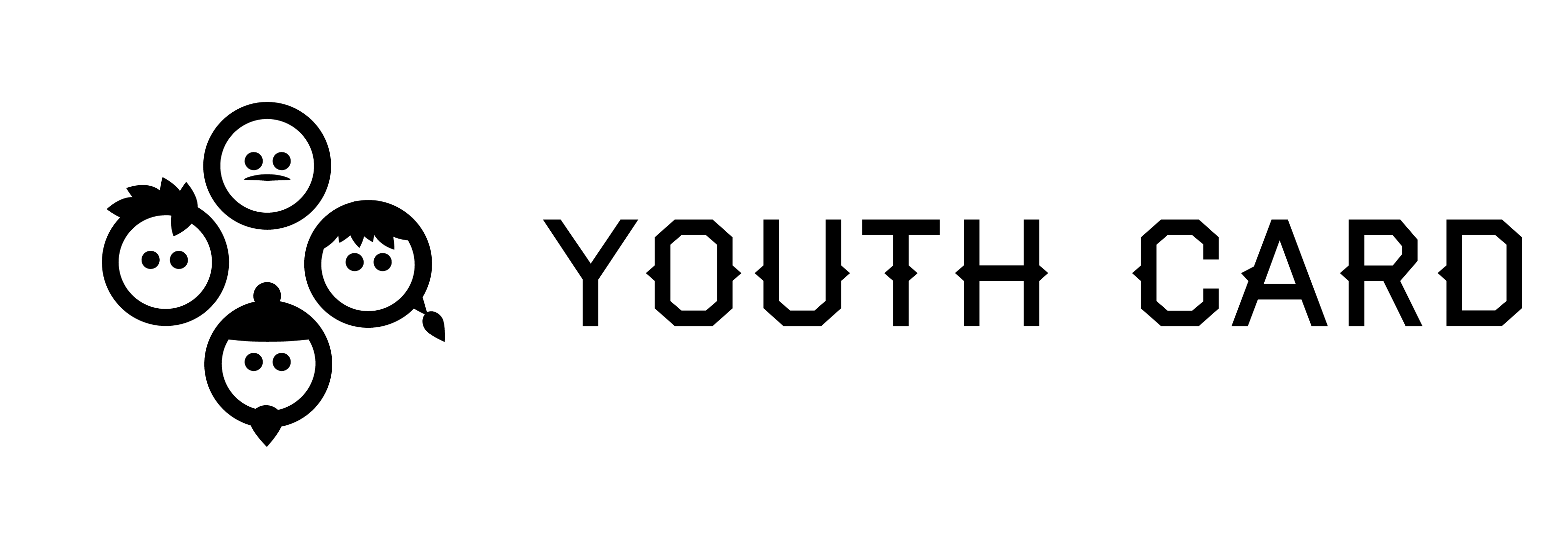Default location/activity
Default location/activity
Index
Using shortcuts
As a service provider, you can add yourself a default location or default activity. That way you'll get a shortcut to the QR-scanner right to the front page!
The QR-scanner will scan visits to the chosen location or activity.
default location
Adding a default location:
Go to activities --> locations, and find your location from the list. Click set as default location. You're all done and good to go!