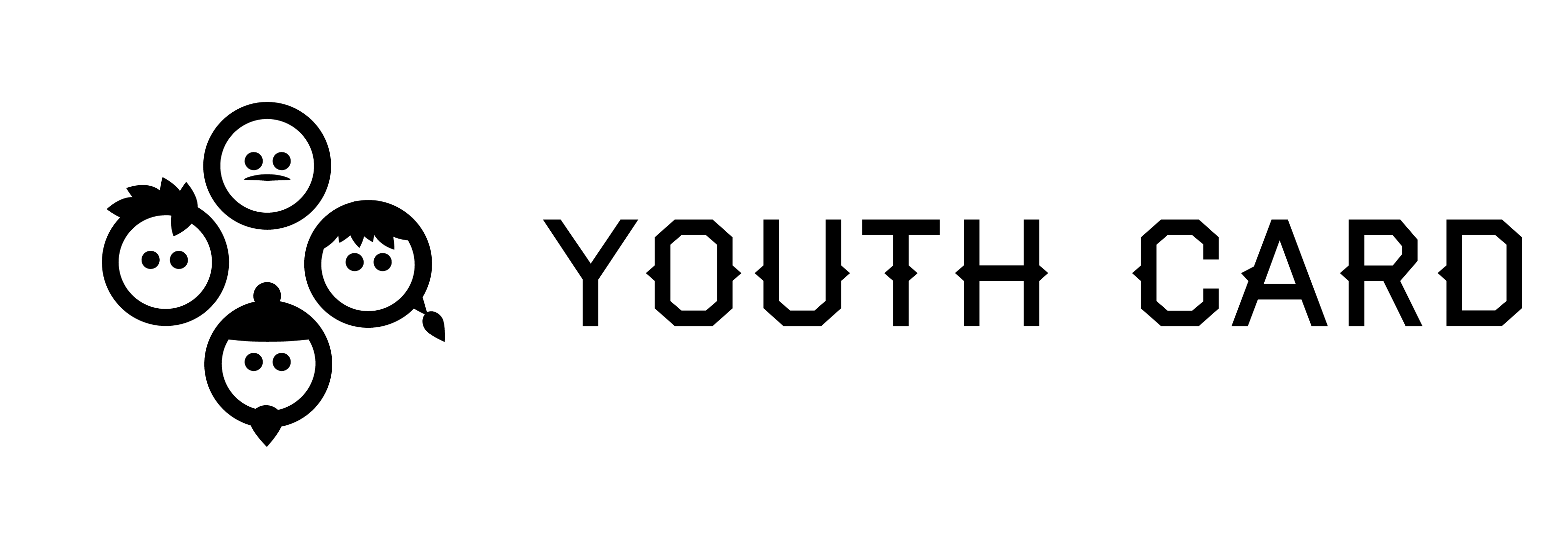Benefits
Benefits
Index
benefits
Benefits can be used to give some sort of benefit to a group or user. They could be for example free access to swimming hall or gym. The benefit is shown in the Youth card under other information.
On the main page of benefits you can see basic information about benefits: title, status (active, inactive), user count, how long the benefit is valid and different options. You can delete, create and edit benefits here.
How benetfits are shown in the card
This is an example of how active benefits are shown in Youth Card. In this case we have used a logo to describe that the owner of the card is allowed to get all the benefits that come with K789-membership. The logo will automatically disappear when the benefit expires.
Adding benefits to groups you don't belong
You don't have to be member of the group to add benefits to the users! This way is handy when you have to deal with large amount of groups, like school classes or so.
Go to groups and users, then search the right group from the list and right-click it's name. A new menu will appear. Choose benefits, and a list of benfits appears. Just select the benefit you'd like to give to the group and click add.
removing benefits
Benefits will automatically disappear when they have expired, but if you want to delete benefits from the group from some reason, it can be done same way as adding it to the group. Just open benefits-options and celect remove.
If you wish to remove the benefit from spesific user, the path is much alike. Just open the userlist from little white arrow on the left corner of the group in the tree view, select the user you'd like to delete the benefit from and remove the benefit in same way as you would do with a group.
Adding benefits to groups you belong
You can add benefits to members of the group that you already belong to. "Add benefit for users" gives the benefit to all current users, but if new members are added to group afterwards, they will not get the benefit. "Add the benefit to group" will give the benefit to all group members, incluing the ones that are added later.