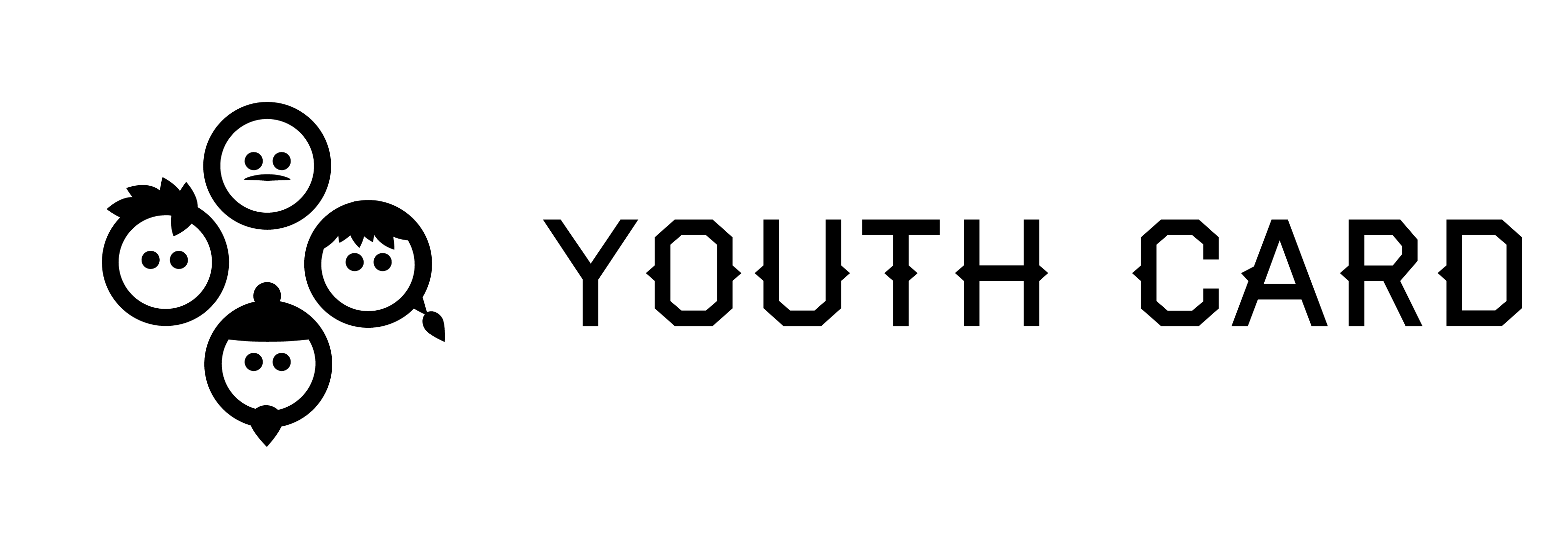Joining users to Organisations
Joining users to Organisations
Index
adding members to organisations
You can add new members to your organisation by going to page organisations and choosing to edit your organisation. Go to add members-section and fill in the information. Click "add members", and the new member of your organisation will automatically get an email with the registration link and password.
New user will automatically added to the group of your organisation.