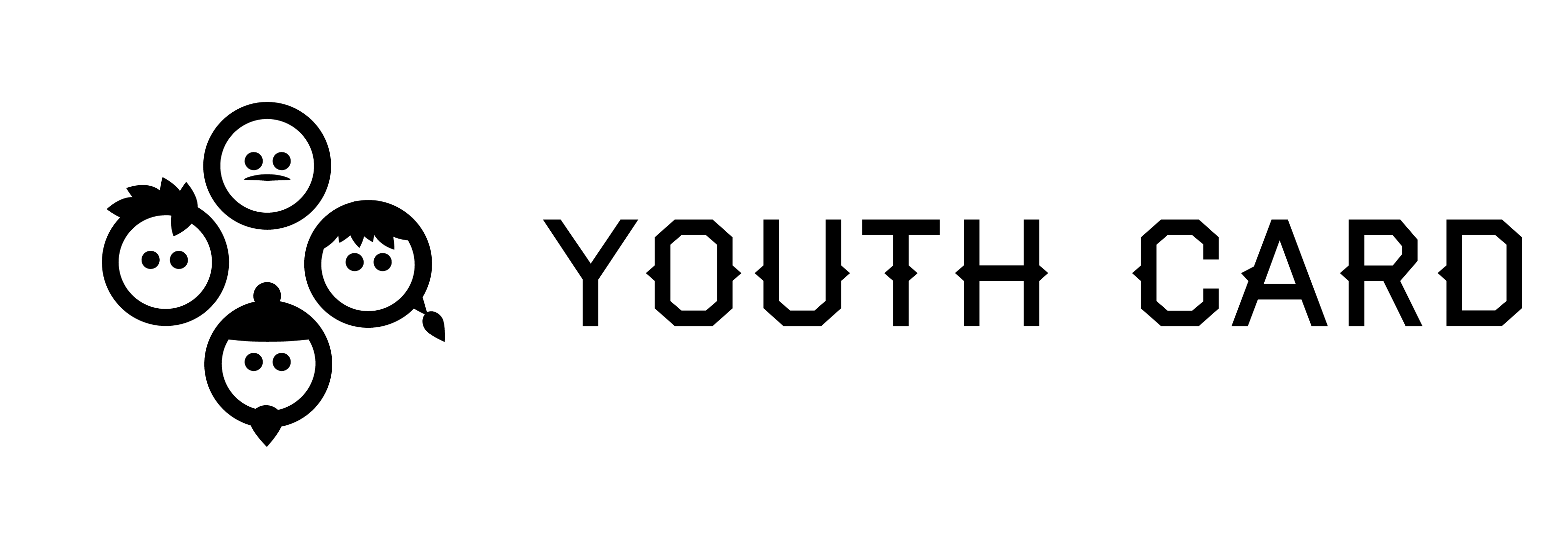Managing access
Managing access
Index
Managing access
You can manage different group members access to your location from location-page. Go to locations, then choose your location from the list.
Access privileges
As you can see, the default access is Read access, which allows the user read information but not edit it in any way.
On the column Access level you can open drop down-menus that allow you to add different access for groups.
No access simply means that users have no access to the page.
Read access allows users to view the information from the page.
Write/Modify access is a service provider-level access. They can edit information on the page.
Full access allows the user to do all of the possible changes to the page.