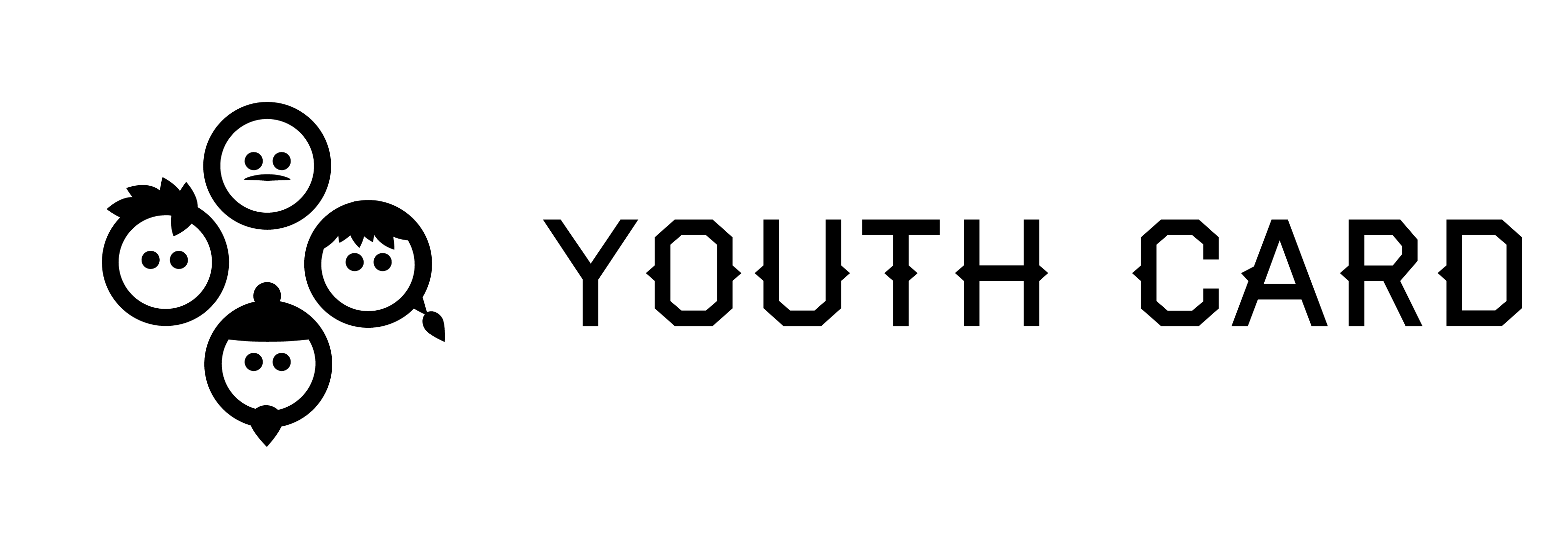Printing cards
Printing cards
Index
Printing cards
Printing cards-option can be found on the ID-cards page.
This section is currently being developed: selecting cards and keeping track on cards that are printed already is going to be easier in the future. For now this is a great tool to try out printing and testing the registering system with youth.
Printing view
The printing page looks like this. Go to the printing options of your borswers to print cards out.
Do a test print of pages 1-2 on blank A4 paper and see if the layout matches your card sheets. Remember to disable automatic header and footer from browser printing settings. See that also page 2 prints correctly.