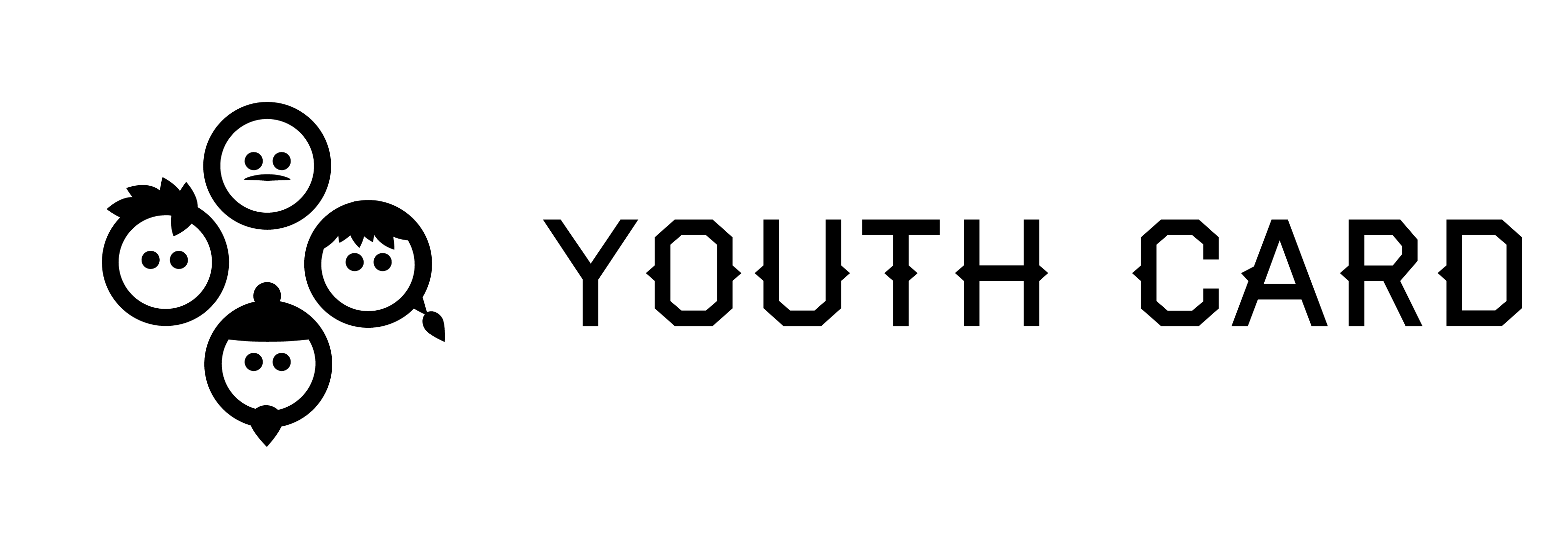Editing pages
Editing pages
Index
Editing pages
To edit text on the page, you need to log in. Click the pen-symbol in the top right corner of the page. The editing-field will appear. When you click the text with your cursor the styles-panel will appear. You can edit the text as you wish.
Save & publish
Always remember to click little "v"-mark after you have finished editing your page! The button is at the same spot as the pen-symbol was before you started to edit text on the page.
Editing text
1. Paragraph-menu allows you to change the style of the text. You can find different kind of pre-set headers and other text styles here.
2. Change the align of your text.
3. Use bold, italic or onderlined style for your text.
4. You can choose different types of lists (bullets or numbers) here.
5. Undo and redo-buttons
6. Create a new link or unlink
7. Different options for cutting, copying or pasting text
8. Add images or tablets